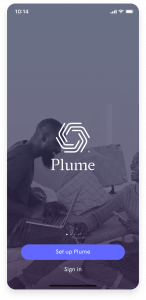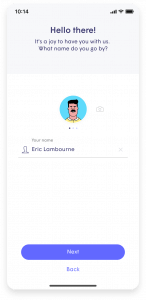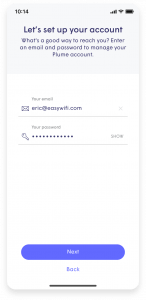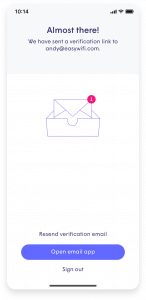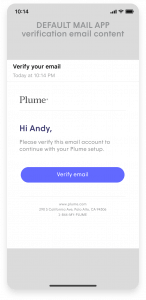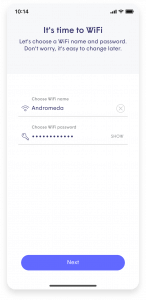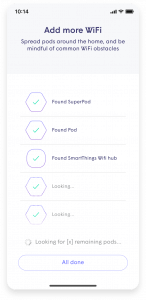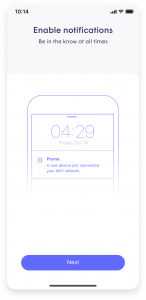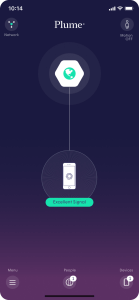Set up your Citizens Advanced WiFi powered by Plume Home®
SIGN IN using the credentials given when subscribing to Citizens Advanced WiFi powered by Plume Home
Next, there are a few steps to setup your SuperPod. There is an option for Advanced setup, if needed.
Enter your Wi-Fi name and password. There will be a series of helpful on-screen tips for additional pod placement.